Game Selected Menu
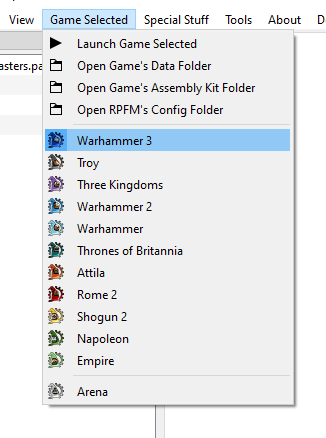
In this menu you can change the currently selected game. When opening PackFiles, RPFM tries to be smart and auto-select a game, but there are some PackFiles that are the same between games (for example, Attila and Warhammer 1 PackFiles are identical), so... just make sure the right game is selected after opening a PackFile, as that affects how many parts of the program work. The complete list of supported games is:
Warhammer 3: Full Support.Troy: Full Support.Three Kingdoms: Full Support.Warhammer 2: Full Support.Warhammer: Full Support.Thrones of Britannia: Full Support.Attila: Full Support.Rome 2: Full Support.Shogun 2: Full Support.Napoleon: Almost Full Support. MissingGenerate Dependencies Cachesupport.Empire: Almost Full Support. MissingGenerate Dependencies Cachesupport.Arena: Read-Only Support for PackFiles. Incomplete schema.
Also, at the top we have a couple of convenient buttons to open certain folders on the default file manager of your system:
Launch Game Selected: A quick shortcut to launch the currently selected game.Open Game's Data Folder: Open your currently selected game's data folder, if it has his path configured in the settings.Open Game's Assembly Kit Folder: Open your currently selected game's assembly kit folder, if it has his path configured in the settings. Only for Rome 2 and later games.Open RPFM's Config Folder: Open the config folder of RPFM, which contains configs, shortcuts, schemas, crashlogs, porn,....