What's RPFM?
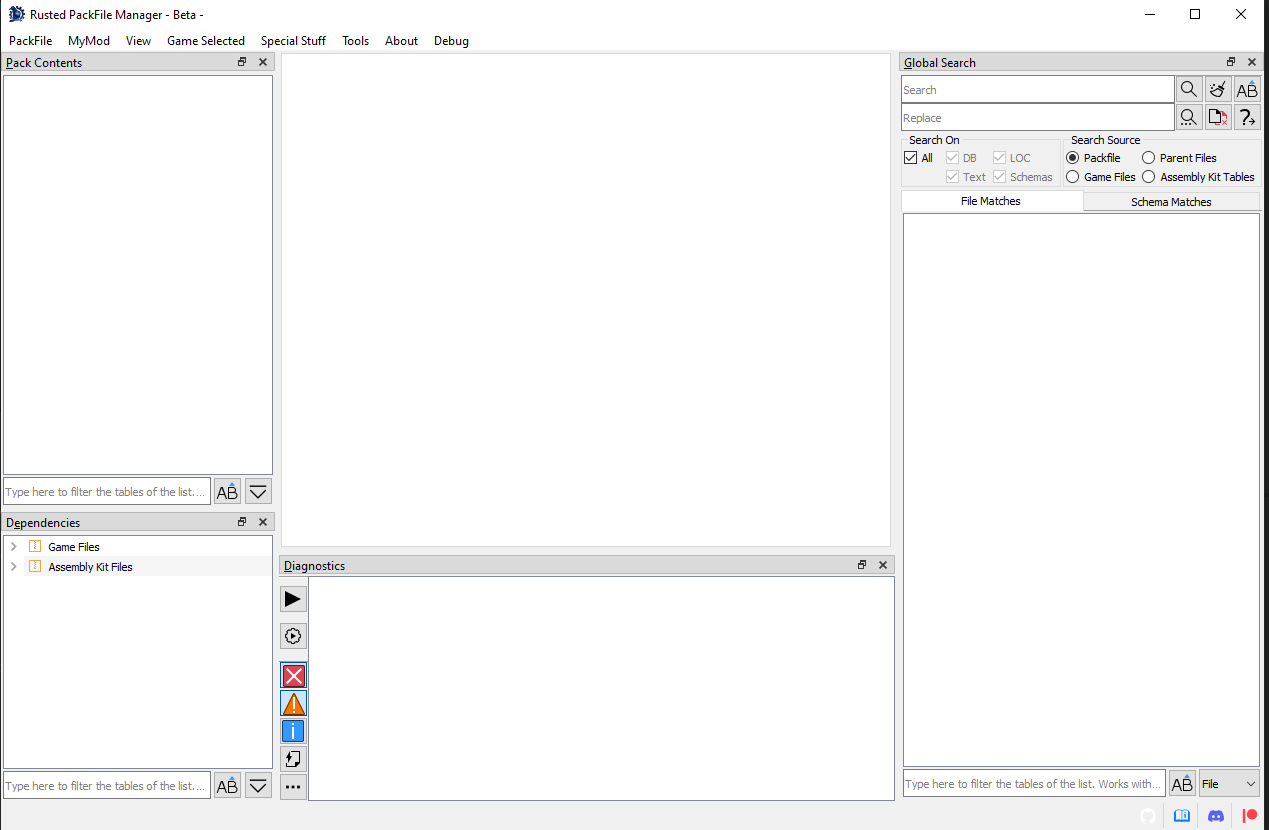
This is Rusted PackFile Manager, a.k.a. RPFM, a modding tool for modern Total War Games.
Before explaining what it does, a little explanation on how modding works in Total War games since Empire is due. Since Empire, most of the data of Total War games is in .pack files, packed together so it's faster to read for the game. Those .pack files are containers. Inside them there are a ton of files with the actual data of the game. Some of those files are:
- DB Tables: contains most of the modable stuff of the game, like unit stats, building info,.... They are always in the folder
db/whatever_tables/table_file. - LOCs: contains the actual text you see on the screen when playing the game. Yeah, all those letters are not unicorn magic. It's hard to believe, I know, but it's true.
- Lua/Txt/Xml/...: plain text files. Not rocket science.
- RigidModels: the files with the actual 3D models of almost everything you see in the game, like units, monsters,....
- Images: icons, textures, etc....
Now, how it's modding done in modern Total War Games? By creating a mod Pack, adding some of those files, changing them, and then telling the launcher to use that mod with the changes you did. Simple isn't? Now, what is RPFM? It's a program that let's you create and edit those Packs, allowing you to edit the tables, locs,... inside them too. That's more or less what it is.
But hey, isn't this familiar? If you have modded a modern Total War game, yep. RPFM started as a complete reimplementation in Rust and Qt5 of the old PackFile Manager, because PFM it's slow, buggy, and was unmaintained for more than half a year before someone picked it up, but it grew past it. If you've used PFM before, you can see it has a similar UI, and most of the features are in the same place, or close by. It's done that way to make it easier to use for modders coming from PFM.
So, you want to give it a try? Then read the section, as without it most of the Advanced Features RPFM has are disabled. And remember, you can always access this documentation by clicking on the
Open RPFM Manual at the bottom right of the screen.